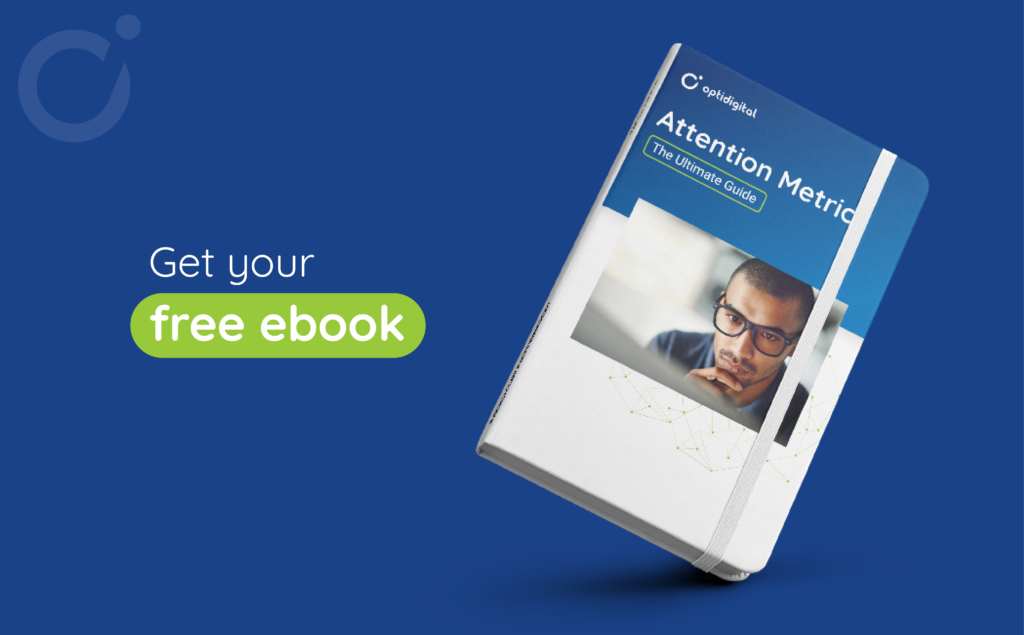“If you can’t measure it, you can’t improve it” – Peter Drucker.
This is our motto at Opti Digital, as it rings very true when it comes to improving ad performance. With each of our products, we provide a detailed Analytics platform that gathers data in real-time from ad servers such as Google Ad Manager.
In this article, we are giving you an overview of the Opti All-in-one dashboard each one of our clients is benefiting from. The Opti All-In-One solution is an end-to-end ad monetization platform that automatically manages ad inventory to maximize revenue while maintaining Core Web Vitals. To visualize the performance of this robust technology, our Analytics platform combines data such as impressions, eCPM, viewability, fill rate… with new real-time features such as audience analytics in order to get clear insights on their content’s impact.
1. Overview of the Home Page
The “Home” tab of our platform helps publishers gain an understanding of their programmatic performance.
Here, publishers are presented with four distinct graphs:
- The total programmatic revenue generated across all campaigns
- The revenue contribution from our bid adapter Opti Engage
- The uplift in revenue attributable to our dynamic pricing technology Opti Yield.
- The revenue generated through Second Auctions.
The primary objective of these graphs is to communicate data as transparently and clearly as possible.
Check the video below:
2. Inventory and Demand Overview
These tabs inform publishers of the distribution and performance of their inventories, as well as the sources of their revenue, which can help them identify strengths, areas of improvement, and untapped potential.
In the “Inventory Overview” tab, publishers will find the same information available in previous versions, but with new data complimenting it.
- The first bar graph displays the revenue generated from first and second auctions, the percentage of traffic allocated to direct sales and unsold inventory.
- The second bar graph shows the split in revenue between direct and programmatic inventories.
- The third bar graph shows the revenue splits for direct campaigns, first auction eCPM, second auction eCPM, and ad request eCPM. This helps publishers understand the distribution, and therefore potential, of their revenue sources.
In the “Demand Overview” tab, there are no significant changes. Users can still view the revenue split per advertiser and between direct and programmatic inventories.
Check the video below:
3. Audience and Live Analytics
These tabs help publishers identify top-performing content in order to maximize engagement, assess the effectiveness of their ad distribution, and gain insight into their audience.
In the “Audience Analytics” tab, publishers first see a graph detailing how much traffic and how many page views they get, how many ads are displayed on the pages, and the source of the traffic.
Scrolling down on this tab, publishers can use the Google Discover source to see if their content strategies are working well and their content is ranking on Google Discover. This chart shows the performance of articles published in the last week, and it allows publishers to click on individual articles to monitor metrics such as ads viewed and RPM.
In the “Live Analytics” tab, publishers can find real-time data on traffic volume and ads by page – as our graph compares today’s with yesterday’s performance. This immediate feedback is valuable in assessing the impact of recent changes on the site.
Another useful new feature in “Live Analytics” is the ability to identify successful topics on Google Discover, as our tool shows which articles are being indexed today. This information is beneficial for editorial teams, allowing them to determine what resonates best with the audience.
Check the video below:
4. Consent Analytics
Traditionally, a CMP informs publishers about the number of users who have accepted or rejected the CMP out of 100 displays. Our “Consent Analytics” tab captures a comprehensive snapshot of all traffic, examining millions of ad requests. It details the percentage of ad requests sent with user consent, categorized by several factors.
Publishers can filter this data by browser, device, and country, offering a detailed view of consent performance and user behavior across different platforms and regions. It achieves this while staying in-line with consent requirements in laws such as the GDPR (The General Data Protection Regulation), and the CPRA (California Privacy Rights Act).
Check the video below:
In conclusion, our All-In-One analytics platform offers a wealth of information, from revenue and inventory management to audience engagement and consent tracking. By leveraging these detailed analytics, publishers can make informed decisions, enhance their content strategy, understand their strengths and their audience, and optimize their ad performance.
For more information or to see how our dashboard can specifically benefit your organization, please contact us. Our team is ready to assist you in maximizing your potential.